Description
|—————————————————————————-|
WooCommerce API Product Importer
|—————————————————————————-|
This plugin allows you to import and update WooCommerce products from an external API endpoint. Ideal for syncing remote inventory into your WooCommerce store with minimal setup.
|—————————————————————————-|
Features
– Import new products via API.
– Update existing WooCommerce products from an external API.
– Simple interface inside WordPress admin.
– Separate buttons for Import and Update operations.
– Store your API URL securely in the admin settings.
– Designed for flexibility and ease of use.
– Currently support only simple products, not variable products
|—————————————————————————-|
Installation
1. Download the plugin ZIP file or clone the repository.
2. Upload the plugin to the `/wp-content/plugins/` directory or go to “Plugins > Add New > Upload Plugin”.
3. Activate the plugin from the “Plugins” menu in WordPress.
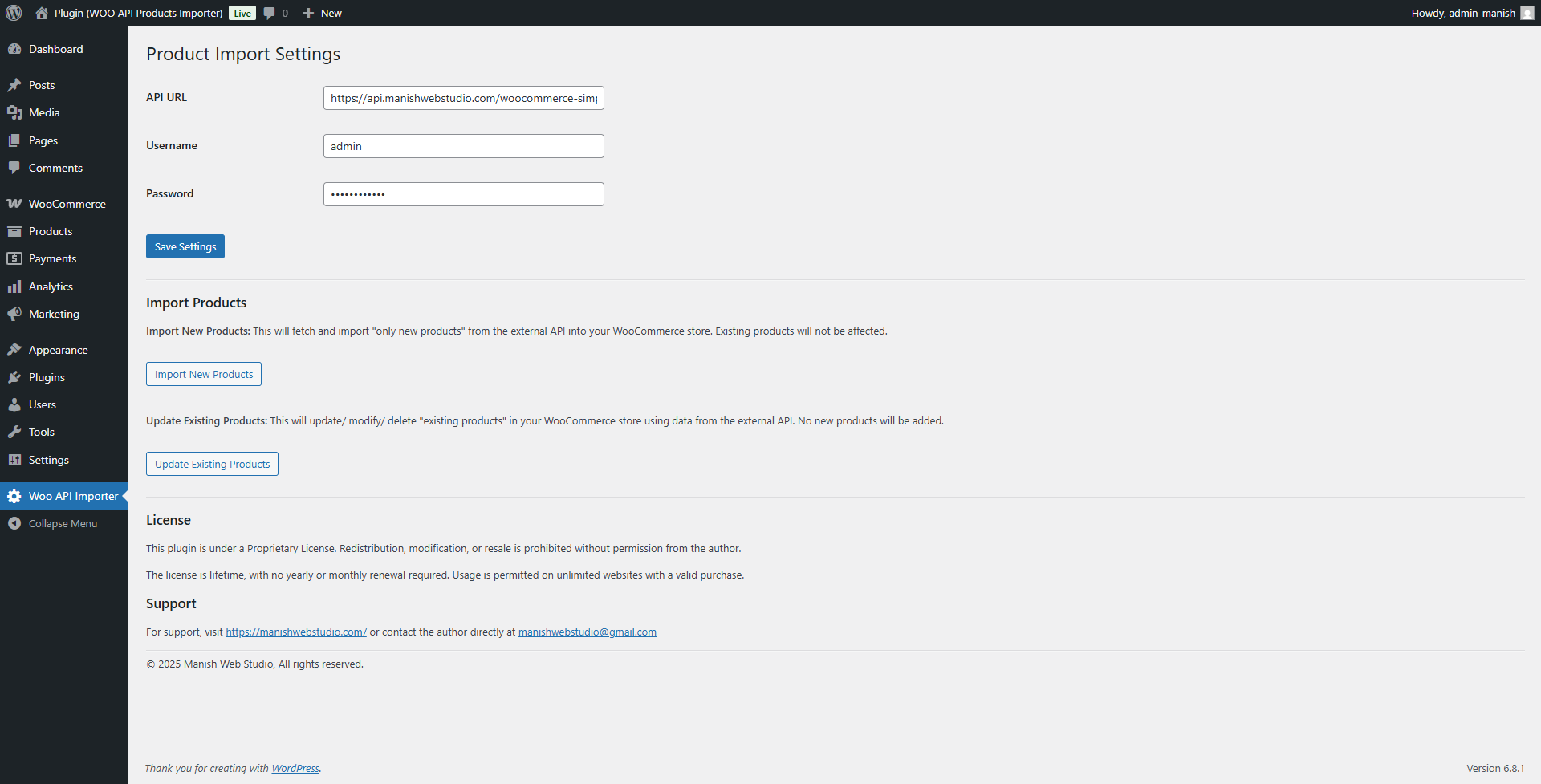
|—————————————————————————-|
Usage
1. Navigate to “Woo API Importer” in your WordPress admin dashboard.
2. Enter your “API URL” and API Credentials that returns products in JSON format.
3. Click “Save”.
4. Use the buttons:
– “Import New Products” to add new products from the API.
– “Update Existing Products” to sync existing WooCommerce products with the latest data from the API.
Ensure the external API returns data in a compatible format (as expected by your plugin).
|—————————————————————————-|
Frequently Asked Questions (FAQ)
Q: What format should the API return?
A: The API should return a JSON array of products with fields like `name`, `price`, `description`, etc., as required by your mapping logic.
Q: Will importing products create duplicates?
A: No, the plugin checks for existing product SKUs or titles to avoid duplicates during import.
Q: Can I schedule automatic imports?
A: Yes, you can use https://wordpress.org/plugins/wp-crontrol/ or WP CLI for automated jobs
|—————————————————————————-|
Changelog
Version 1.0 – Initial release – 12 May 2025
|—————————————————————————-|
License
This plugin is under a “Proprietary License”. Redistribution, modification, or resale is prohibited without permission from the author.
The license is lifetime, with no recurring payments.
You may use the plugin on unlimited websites with a valid purchase.
|—————————————————————————-|
Support
For support, visit https://manishwebstudio.com or contact the author directly at manishwebstudio@gmail.com
“Curious to see how it works? Request a personalized demo today — just drop an email to manishwebstudio@gmail.com to book your slot!”
API Structure
[{
"productData": "Simple Product",
"skuCode": "218448",
"productDescription": "some updated description here.",
"productShortDescription": "some short updated description here.",
"productName": "iPhone 16 SE 256 GB Gold",
"productCategoryName": "Mobile Phones",
"brandName": "iPhone",
"regularPrice": "5000",
"salePrice": "4900",
"stockStatus": "In stock",
"Sold individually": "Yes",
"imageFileName": "gallery-2.jpg",
"galleryImages": [
"gallery-3.jpg"
]
},
{
"productData": "Simple Product",
"skuCode": "218449",
"productDescription": "some description here.",
"productShortDescription": "some short description here.",
"productName": "iPhone 16 SE 256 GB White",
"productCategoryName": "Mobile Phones",
"brandName": "iPhone",
"regularPrice": "5000",
"salePrice": "4900",
"stockStatus": "In stock",
"Sold individually": "Yes",
"imageFileName": "gallery-4.jpg",
"galleryImages": [
"gallery-1.jpg",
"gallery-2.jpg",
"gallery-4.jpg"
]
}]
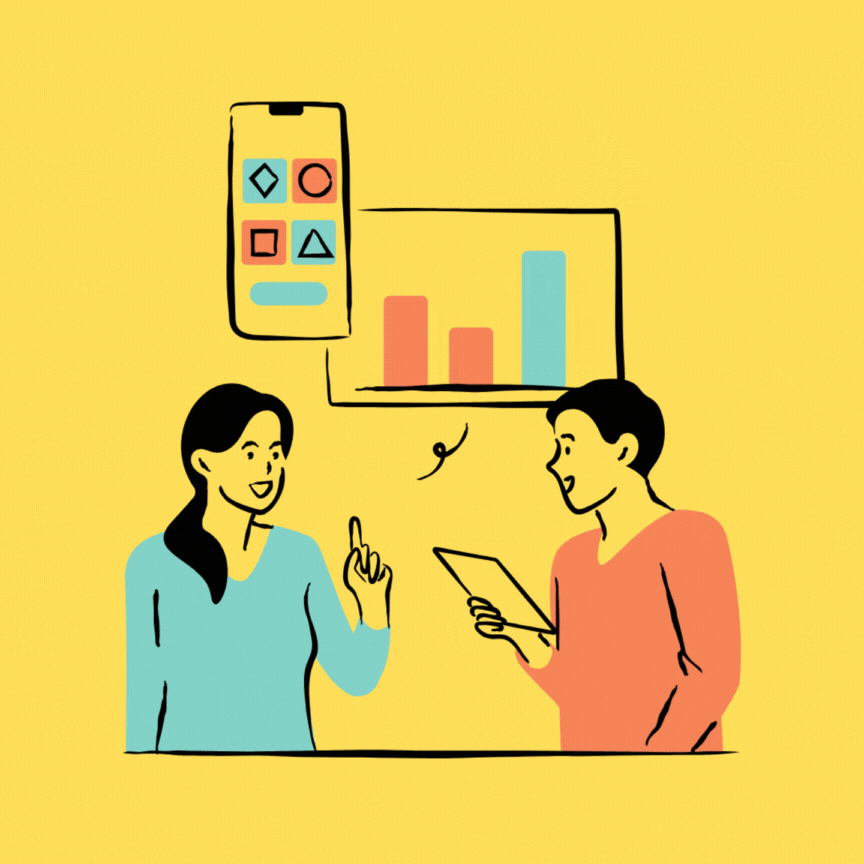


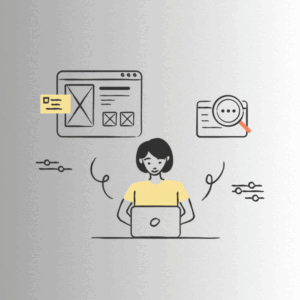

Mohammad –
Saved Us Hours of Manual Work!
This plugin is a life-saver. We have hundreds of products in an external system, and this importer handled everything—images, categories, brands—you name it. The automatic daily sync is icing on the cake!