Description
“Fully compatible with any WordPress theme and future WordPress updates, ensuring seamless integration. Easily add and manage tracking, analytics, or marketing scripts with just a few clicks!”
|—————————————————————————-|
Marketing Scripts Manager
Contributors: Manish
Tags: scripts, analytics, marketing, tracking, google analytics, header scripts, footer scripts
Requires at least: 5.0
Tested up to: 6.4
License: Proprietary License – Redistribution, modification, or resale is prohibited.
A powerful and lightweight plugin to easily insert custom scripts into your WordPress site’s header and footer. Perfect for tracking, analytics, and marketing scripts.
|—————————————————————————-|
Description
Marketing Scripts Manager allows you to add custom scripts to your WordPress website without modifying theme files. Whether it’s “Google Analytics, Adobe Analytics, Marketo, Google reCAPTCHA”, or any other tracking or marketing scripts, this plugin makes it easy to integrate them into the header or footer.
Key Features:
- Insert scripts into the header and footer effortlessly
- Supports Google Analytics, Facebook Pixel, Marketo, Google Maps API, and more
- No need to edit theme files—fully compatible with all WordPress themes
- Future-proof: Works with all WordPress versions and updates
|—————————————————————————-|
Installation
1. Upload the `marketing-scripts-manager` folder to the `/wp-content/plugins/` directory or Dashboard > Plugins > Add New Plugin > Upload Plugin > Activate Plugin
2. Activate the plugin through the Plugins menu in WordPress.
3. Go to Marketing Scripts in the WordPress dashboard.
4. Add your scripts to the header or footer and save.
|—————————————————————————-|
Usage
You can use a **single `<script>` tag** for all tracking, analytics, or marketing scripts, or use separate script tags like this:
<script>
first script
</script>
<script>
second script
</script>
<script>
first script
second script
</script>
|—————————————————————————-|
Changelog
Version 1.0 Stable release 3 April 2025
|—————————————————————————-|
License
This plugin is under a Proprietary License. Redistribution, modification, or resale is prohibited without permission from the author.
- The license is lifetime, with no yearly or monthly renewal required.
- Usage is permitted on unlimited websites with a valid purchase.
|—————————————————————————-|
Support
For support, visit https://manishwebstudio.com/ or contact the author directly at manishwebstudio@gmail.com
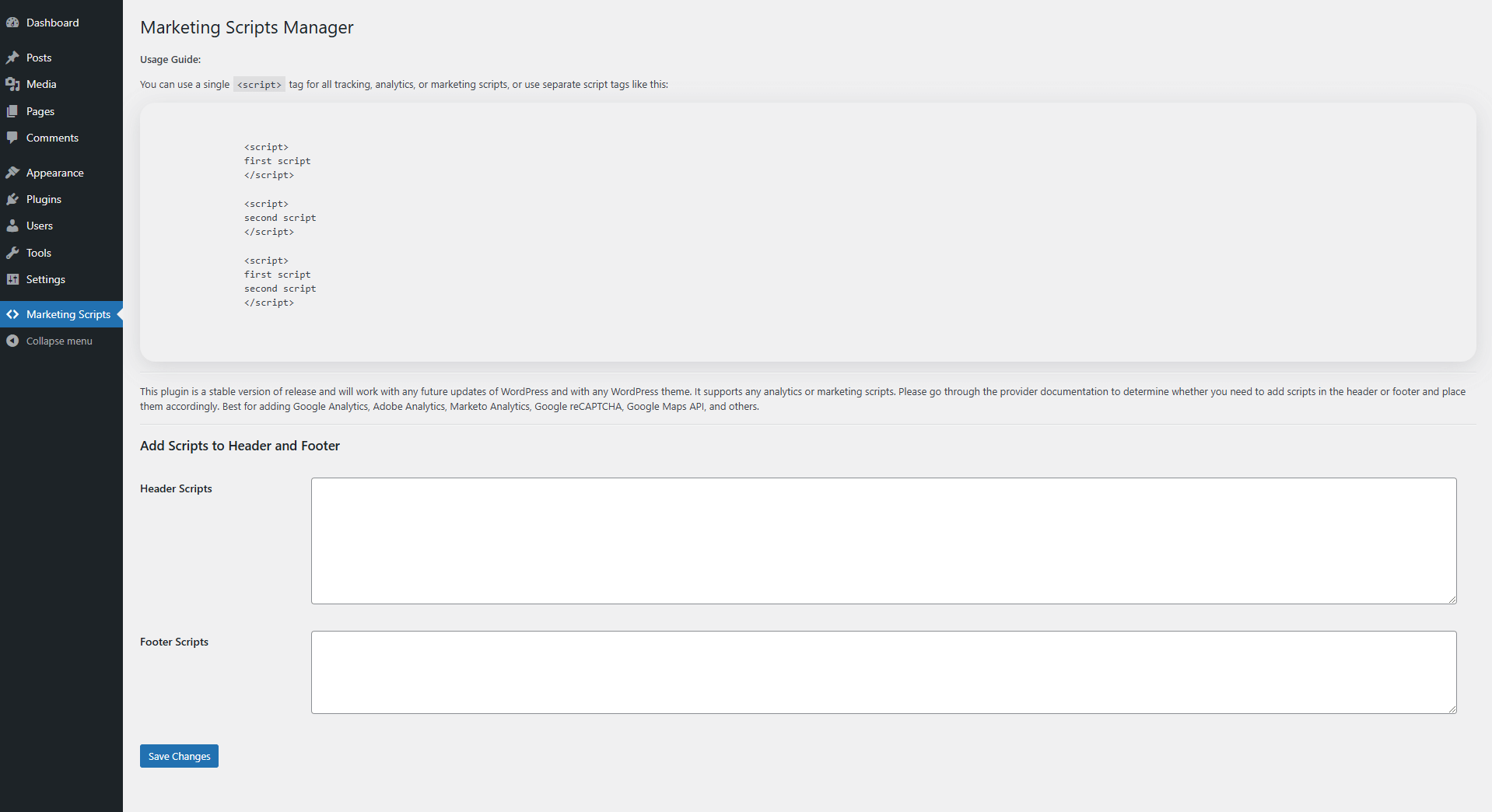
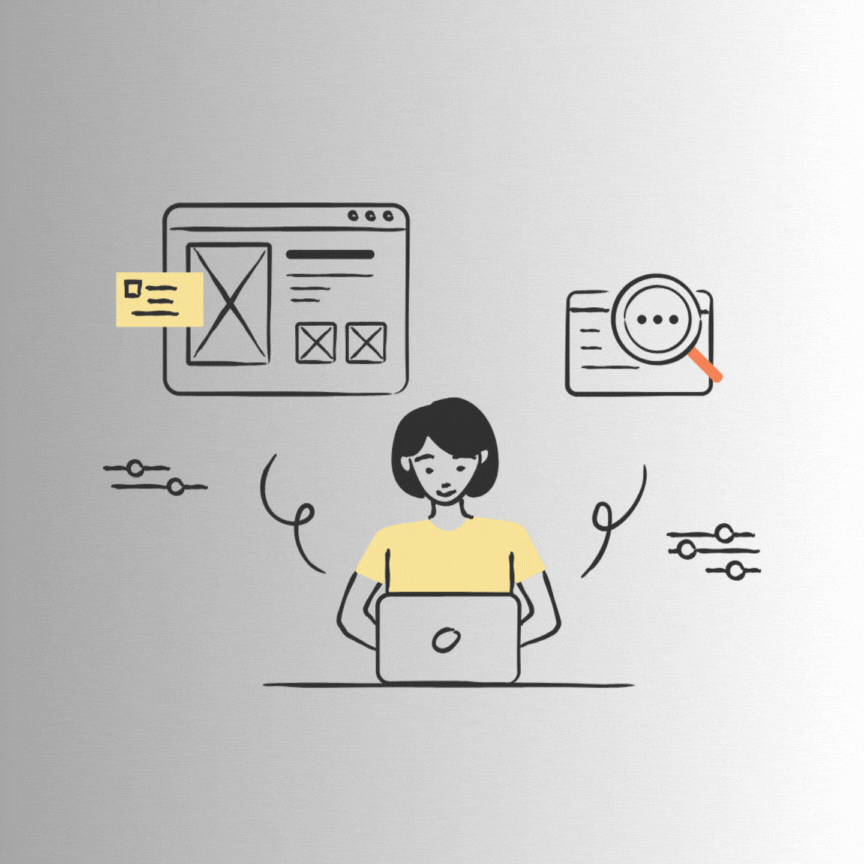

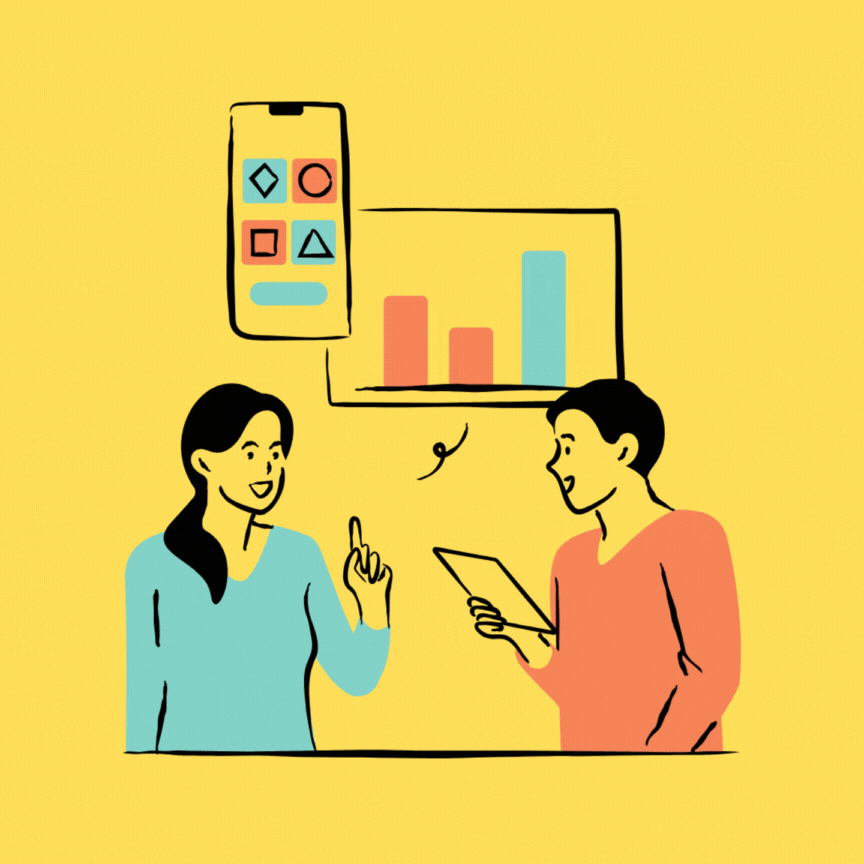


Mike D –
I’ve used it for Google Tag Manager, reCAPTCHA, and some custom API scripts – no issues at all. Appreciate the simplicity and compatibility.
Lena K –
The plugin is lightweight and does the job without conflicts. Would be great to see script validation or script previews in future updates!
Tom –
No bloat, no fuss – just a clean interface where I can drop my header and footer scripts. Works perfectly with every theme I’ve tested. Total time-saver!
Fathima Seikh –
I needed a quick way to add Google Analytics and a few marketing tags without messing with my theme files. This plugin does exactly what it promises, clean and simple. Love it!